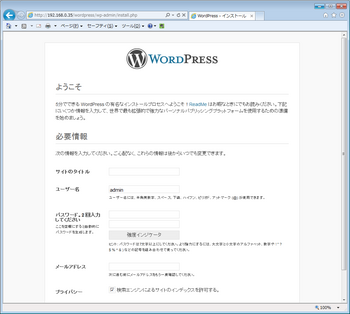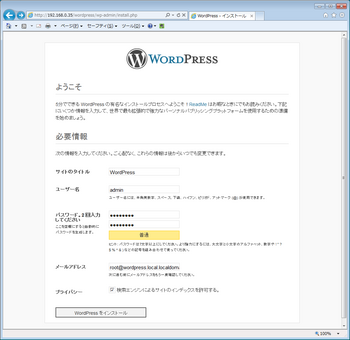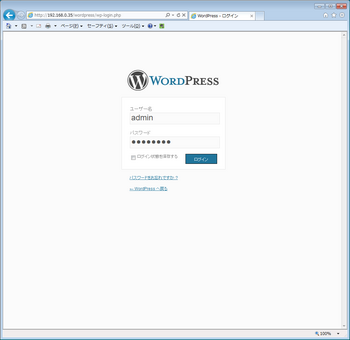今回はCentOS6.3(x64)にWordPress3.5.1をインストールする方法を書きます。
CentOS6.3のインストールは省きます。
はじめにOSの環境設定をします。
hostsファイルにホスト名、FQDNを書いておきます。
WordPressには80ポートでアクセスするためファイアウォールで80ポートを許可します。
SELINUを無効化します。
リブートします。
WordPressに必要なapache,MySQL,PHPをインストールします。
まず、apacheをインストールします。
MySQLをインストールします。
PHPをインストールします。
PHPのバージョン確認をします。
MySQLのバージョン確認をします。
MySQLを起動します。
MySQLの初期データの設定を行います。
rootのパスワードとユーザーの作成を行います。
(○○○○にはパスワードを入力します。)
apacheの設定をします。
PHPの確認用ファイルを作成します。
apacheを起動します。
http://ホスト名/index.phpにアクセスして、情報が正しく表示されることを確認します。
WordPressをインストールします。
WordPressの設定を行います。
(○○○○にはパスワードを入力します。)
WordPressのディレクトリ配下をapacheユーザーで書き込みできるように変更します。
これでインストールは完了です。
ブラウザでinstall.phpにアクセスします。
http://ホスト名/wordpress/wp-admin/install.php
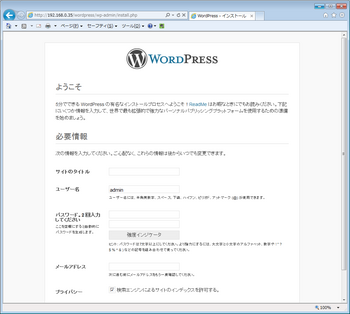
タイトルやパスワード、メールアドレスを入力して、WordPressをインストールをクリックします。
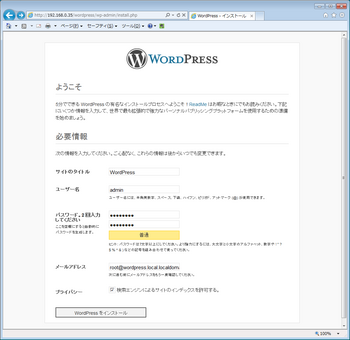
成功を確認して、ログインをクリックします。

adminでログインします。
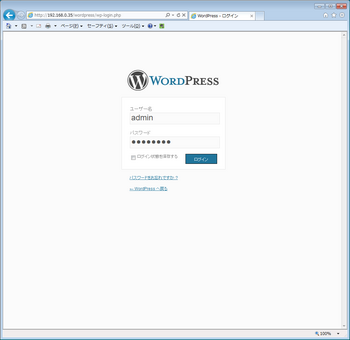
正常にログインできると、ダッシュボードが開きます。
あとはユーザーを作成したり、設定をするだけです。

最後に自動起動をonにします。
次回もお楽しみに!!