さて、今回はRaspbian(wheezy)にXBMCをインストールしてみたいと思います。
XBMCは無料のオープンソースメディアプレイヤーアプリケーションです。
XBMCはXBox Media Centerの略です。
XBMCを使うには、一般的にOpenELECやraspbmcなどのメディアセンターソフト専用にするディストリビューションを使います。
しかし、ここまでRaspbianの設定をしているので、Raspbianにインストールしてみました。
検索すると、XBMCをコンパイルしてインストールする方法がヒットしますが、今回は3rd party apt sourceを使いました。
さっそくはじめましょう。
まず、rootになります。
パッケージの登録をします。
鍵の登録をします。
パッケージリストのアップデートを実行します。
XBMCのインストールをします。
rootを抜けます。
さぁ、起動です。
どうですか? こんな画面が表示できましたか?
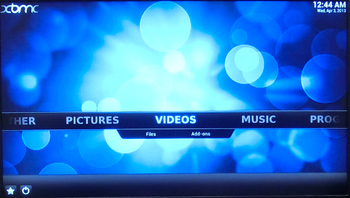
[No.1:Raspberry Piが届いた]は
こちらです。
[No.2:ブートイメージSDカードを作ろう]は
こちらです。
[No.3:初期設定をしよう]は
こちらです。
[No.4:環境設定をしよう]は
こちらです。
[No.5:VNC接続をしよう]は
こちらです。
[No.6:無線LANを接続しよう]は
こちらです。
[No.7:ファイル共有サーバを作ろう]は
こちらです。
[No.8:動画ファイル(mp4)を再生してみよう]は
こちらです。
[No.9:音楽ファイル(mp3)を再生してみよう]は
こちらです。
[No.10:firefox(iceweasel)をインストールしてみよう]は
こちらです。
次回もお楽しみに!!
2013-04-03 00:19
nice!(1)
コメント(10)
トラックバック(0)
共通テーマ:パソコン・インターネット
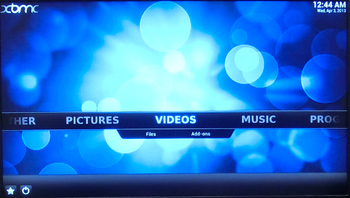






XMBCでMOVやMP4の再生ができました!!
でも、EXITで抜けたあと、画面がブラックアウトしてしまいます。
by Yoshibay (2013-07-06 18:47)
Yoshibayさん、コメントありがとうございます。
XBMCの画面でEXITするとブラックアウトするのですね。そのようになった覚えは無いのですが、確かめてみます。
by assimane (2013-07-06 19:01)
私も同じようにブラックアウトしてしまいます。
死んではいないようなので、sshでWindowsからログインし、startxを起動すると復帰しました。
startx上にさらにstartxが起動している状態なので復帰したあとは不要なstartxをログアウトすれば、元の状態には戻りますが、根本的な原因は分からず・・・・
こちらのサイトは非常に役にたっています。ありがとうございます。
by ukki (2013-08-22 21:58)
あぁぁぁ、忘れていました。
ごめんなさい。
週末確認してみます。
by assimane (2013-08-22 23:48)
その後、いろいろ試していて分かったことがあります。この現象がおきるのはHDMI接続の場合でした。
コンポジット接続の場合は問題ありませんでした。さすがに画質がわるいので使いませんが・・・・・
根本的な解決方法は結局わかっていませんが、今のところ以下の方法で逃げています。
・x-windowを起動しないようにしておく
・コンソールからxbmcを起動
・xbmcの終了でブラックアウト
・コンソールは生きているので画面は見えないままstartxを打ち込んでwindowを起動。これで画面は復帰w
根本的な解決方法がわかりましたら、また追記します。
アシマネさんのほうで、なにか思い当たる節がありましたら、教えて下さい。
by ukki (2013-08-23 20:22)
ukkiさん、状況ありがとうございます。
週末にやってみます。
いい返事が返せるといいですが。
by assimane (2013-08-23 21:38)
確かにブラックアウトしました。
現在はアシマネの環境は、raspberry piを起動すると、Xは起動させず、raspberrypi login:のプロンプトが表示されます。
ここで、Teratermでssh接続し、xbmcを起動します。
終了はリモコンで行います。この時点でブラックアウトします。
Teratermからomxplayerを起動します。
pi@raspberrypi ~ $ omxplayer
Usage: omxplayer [OPTIONS] [FILE]
:(HELPが表示されるだけ)
ブラックアウトした画面が元に戻ります。
by assimane (2013-08-24 11:17)
確認ありがとうございます。
当方もomxplayerで復帰すること確認しました。
その後、もう少しスマートな方法がないかいろいろ試しみました。
やはりモニタが切れるのは気持ちわるいのでw
で、よい方法をみつけました。
・Xは起動する設定にしておきます。
・Xからログアウトします。
・ログイン画面の左下のコンボからXBMCを選択してログインします
・XBMCを終了してもブラックアウトしないでログイン画面に戻れます
しばらくはこの運用で様子をみてみます。
それと他のサイトでみた情報なのですが、
XBMCの設定は
システム→設定→システム→ビデオ出力→Vertical Blank の同期方法を「常に有効」
にしておくと、何もしていない状態でも
vmstatで確認したときの負荷が無効の場合は60%程度ですが、有効にしておくと20%程度になりました。
XBMCのシステム情報で確認した場合はどちらの場合でも90%越えにはなっていましたが・・・・
どのような設定内容なのかはわかりませんが、多分CPUには優しいのではないかと思います。
VNCで何でもすませようと思いましたが、XBMCの画面は表示されないで常にXの画面表示でした;;
昨日mpeg-2のコーデックの設定も終わりかなり快適に再生されるようになりました。ライセンスがメールで2回届いたので、2重に請求されないかどうかだけ不安ですが・・・・
Raspberry Pi Storeでのライセンス購入で入力方法が英語だったので以下のサイトが役にたちました。
購入を検討されている方の参考までに
http://topick.jp/goods/raspberry-pi-order/
現在こちらのサイトのおかげでsamba,XBMC,VNCまで利用出来るようになりました。
有益な情報ありがとうございます。
今回はじめてlinuxを本格的?に使いましたが、ssh便利すぎるw
sambaの設定意外と簡単(こちらのサイトのおかげですが)
windowsの環境に染まってしまっているので、エディタのviは厳しい;;
nanoで逃げましたw
by ukki (2013-08-24 14:32)
xrefresh で画面が再表示されますよ。
by 藤井 (2015-03-21 21:50)
藤井さん、コメントありがとうございます。
by assimane (2015-03-21 22:09)